Lot of optimizations, brand new user manual, and we hope you will never have more problems with the process reporting.
As we always try to do our best for your service, so the last weeks were really busy from the aspect of our Firebase Cloud Messaging plugin, where we think we could iron out almost all of newborn problems.
Let’s see in a nutshell what happened in 2.3.0:
User manual
We almost rewrote the complete user manual in both English and Hungarian version to make more clearer and transparent the usage, based on your feedbacks with nice and talkative illustrations.
-
- You have lot more clear installation guide, and also discrete and detailed information about the dependencies now.
- We started to carefully handling the release notes of the plugin.
- Besides of web notifications there are already a lot of mobile notification instructions.
- We wrote detailed debugging possibilities to mobile notifications (with FCM directly and so).
- We explain completly the content of the message JSON, to understand what you need do on the application side.
- There is a discrete error handling block now.
Process|event riporting
We sophisticated more things on the Mautic’s administration interface.
-
- There is a dedicated ‘Push ID’ tab ❶ at the contact’s page with differentiated ‘web’ ❸ and ‘mobile’ ❷ ‘Push ID’s, and as our plugin now can inactivate unaviable/unsubscribed IDs, here you can see their state ❹ also:
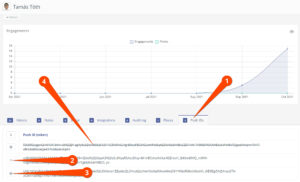
- Process riporting is lot more clear and understanable now. In theory there could be some misunderstanding how the Mautic messages handle push notifications themselves. One Mautic message could be sent to more ‘Push ID’s os one contact. Because of it, one Mautic message could be not just one but more push notifications, just from the aspect of one contact. At the events of the message sending we can see what happend with the message but because the mentioned complication it could has more push notifications. How can we interpret them?! In Mautic, if a message has at least one successfully sent notification, the message sending itself considered as successful. From the other side, a message considered as unsuccessful if there is no one successfully sent notification. To make it a bit more transparent we make it possible the check the details of the message send.Now we can see in every independent message sending that how that handled the corresponding ‘Push ID’s, one-by-one:
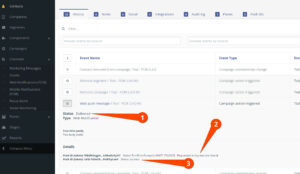 If we see push message errors at the contact’s event history that could be just in case of the corresponding message could be sent to none of the contact’s available ‘Push ID’. If there is at least one sucesfully sent notification ❸, the message itself will also considered as successful ❶ (independently from the unsuccessful ❷ notification sends).
If we see push message errors at the contact’s event history that could be just in case of the corresponding message could be sent to none of the contact’s available ‘Push ID’. If there is at least one sucesfully sent notification ❸, the message itself will also considered as successful ❶ (independently from the unsuccessful ❷ notification sends).
- There is a dedicated ‘Push ID’ tab ❶ at the contact’s page with differentiated ‘web’ ❸ and ‘mobile’ ❷ ‘Push ID’s, and as our plugin now can inactivate unaviable/unsubscribed IDs, here you can see their state ❹ also:
We really hope that these new information could be clear for you and all of the relevant developments will help on your busineses.
All the mentioned features available immediately as a standalone plugin for Mautic and of course also will be available soon to all of our LeadEngine subscribers.
Just don’t forget one thing: update ????
